Need help with your HubSpot B2C efforts?
We have turnkey campaign templates for every major ecomm initiative
Get B2C CampaignsWE MAKE B2C HUBSPOT MARKETING EASY
Start creating repeat, loyal customers today.
With Campaign Wizard, you select the B2C initiatives you need help with. They are instantly transferred to your HubSpot portal. Add your branding, copy, and GO.
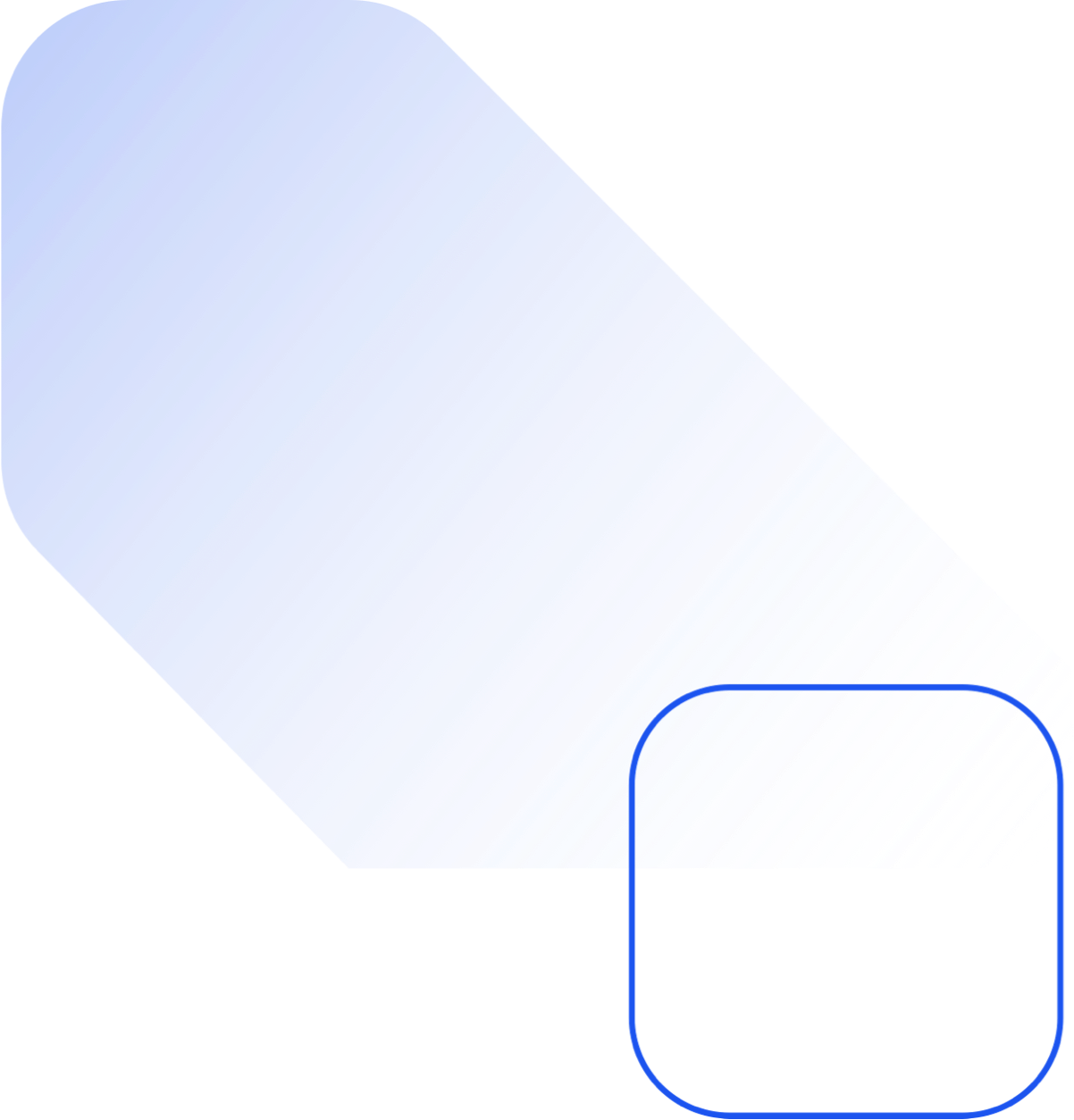
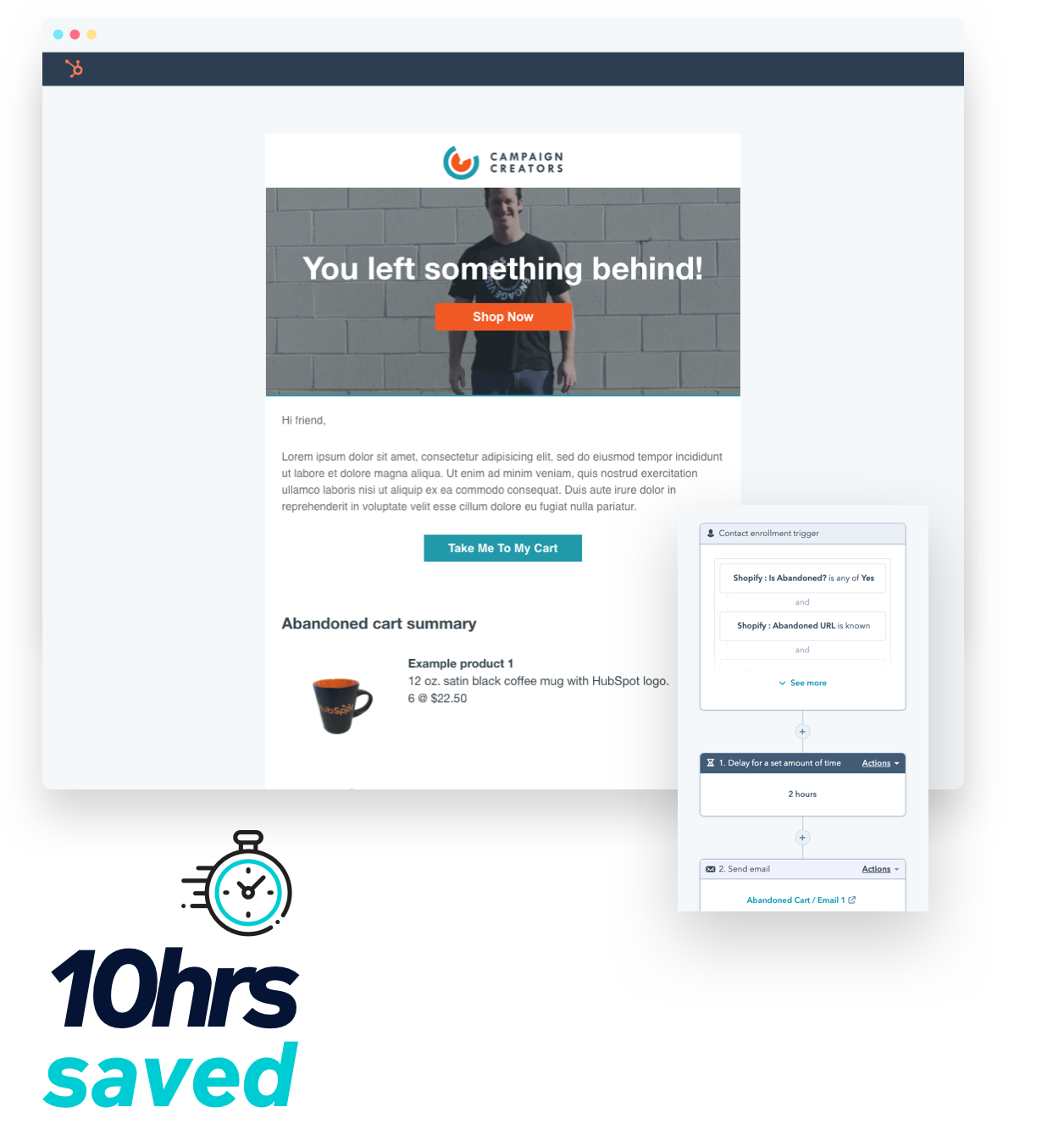
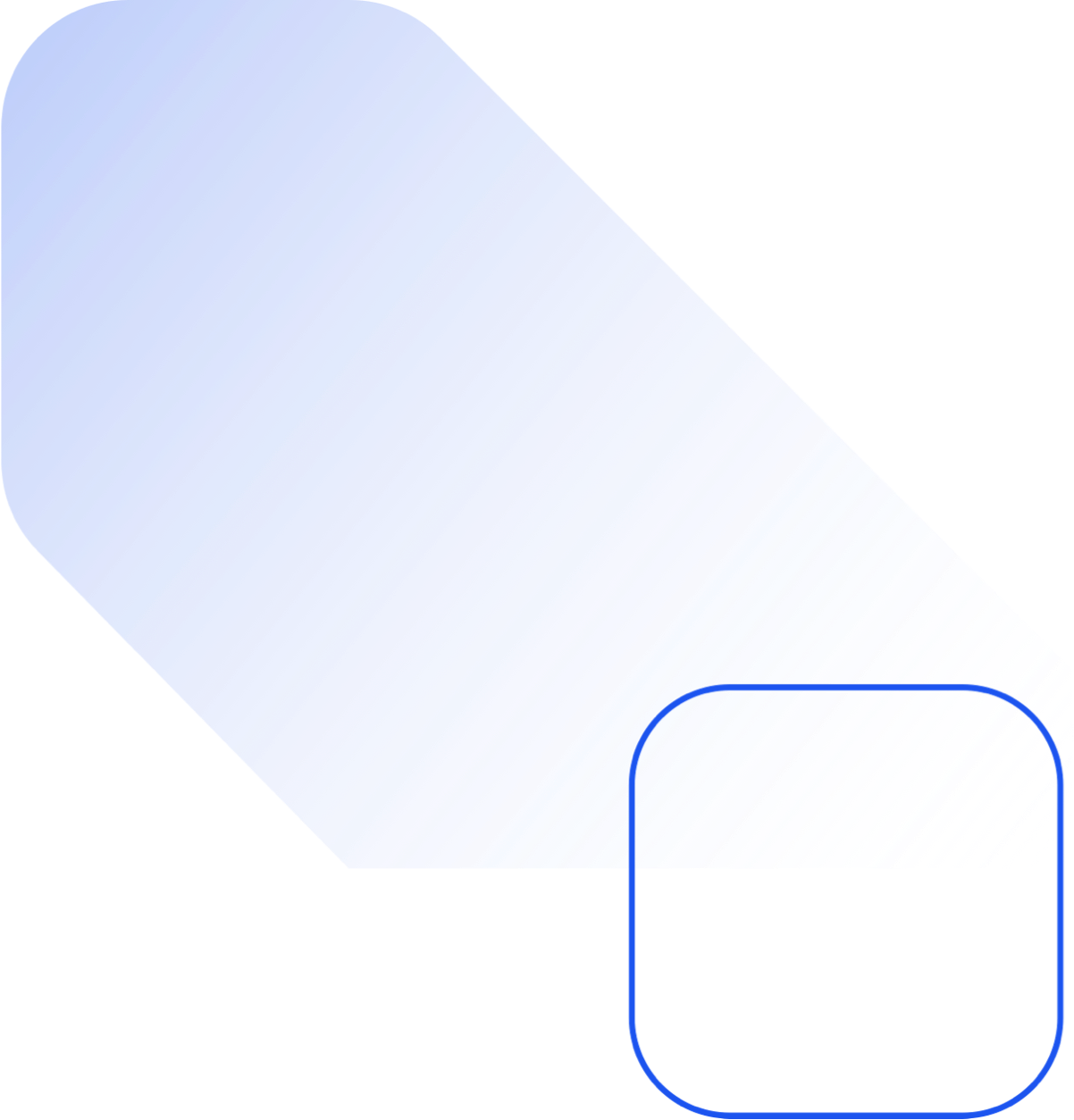
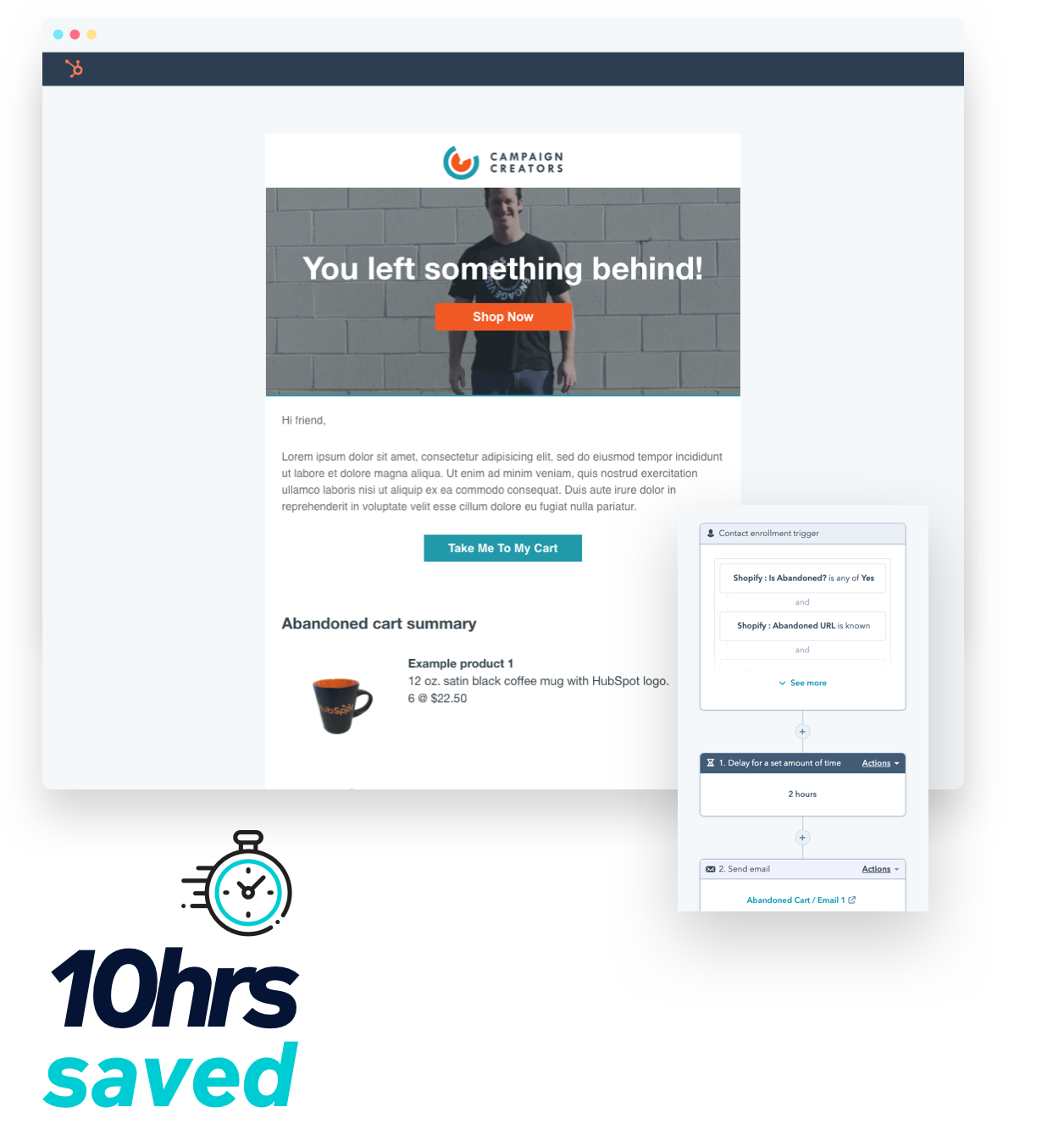
ABANDONED CART
Prevent lost shoppers and lower cart abandonment
Generate and boost sales by winning back abandoned online shoppers. This Abandoned Cart Campaign for HubSpot-Shopify comes with all the assets you’ll need, including:
- Abandoned cart workflows
- Customizable email templates
- Hands-on technical set up
- Shopify integration (if needed)
POST-PURCHASE REVIEW AND CROSS-SELL
Increase your customer lifetime value by encouraging repeat purchases
Did you know that 72% of customers don't take action until they have read user reviews? Without a customer review email campaign that helps boost your reputation and online presence, you’re guaranteed to be missing out on sales.
These packages include:
- Review and cross-sell HubSpot workflows
- Drag and drop customizable email templates
- Custom contact properties
- Shopify-HubSpot integration (if needed)
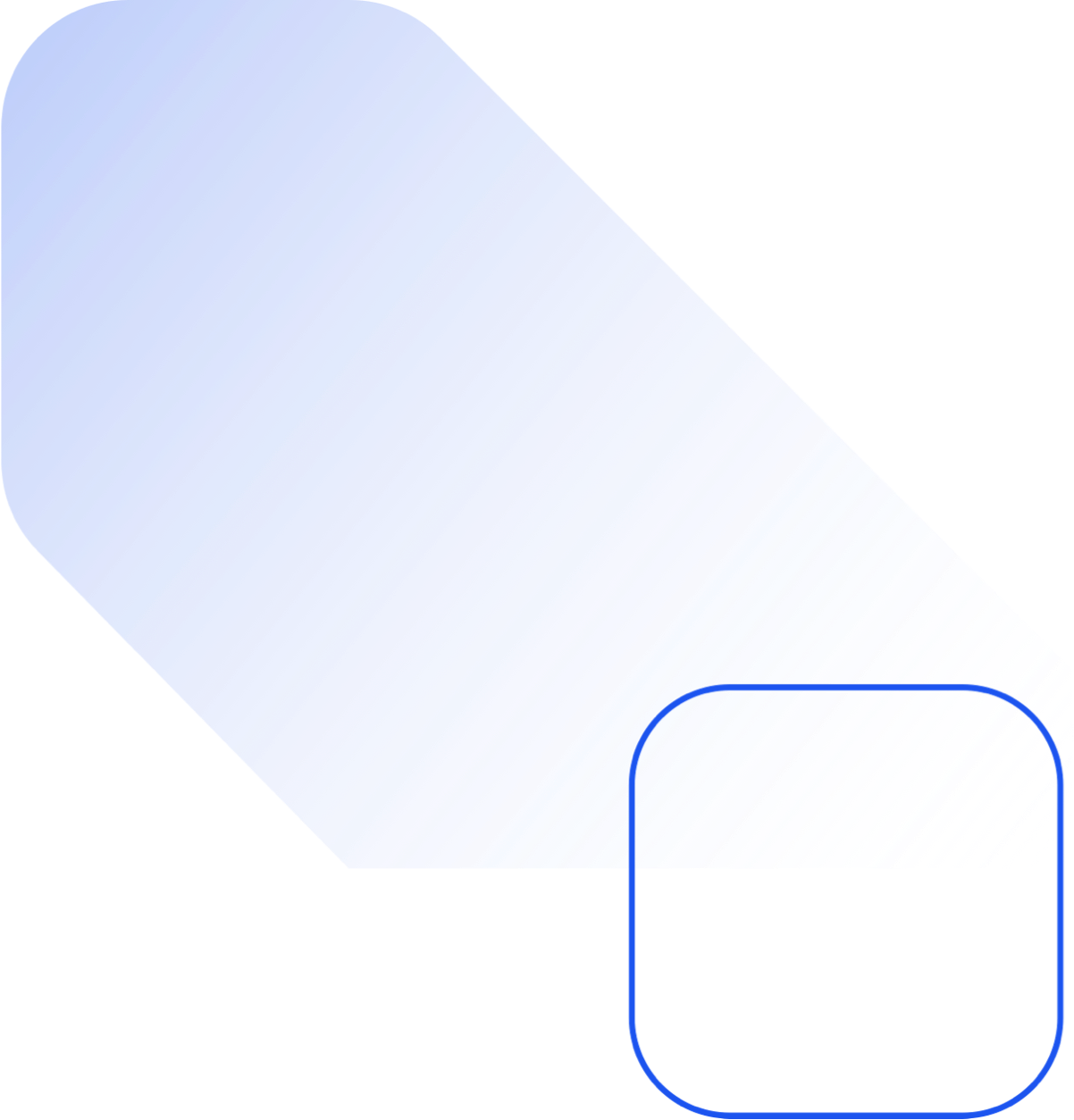
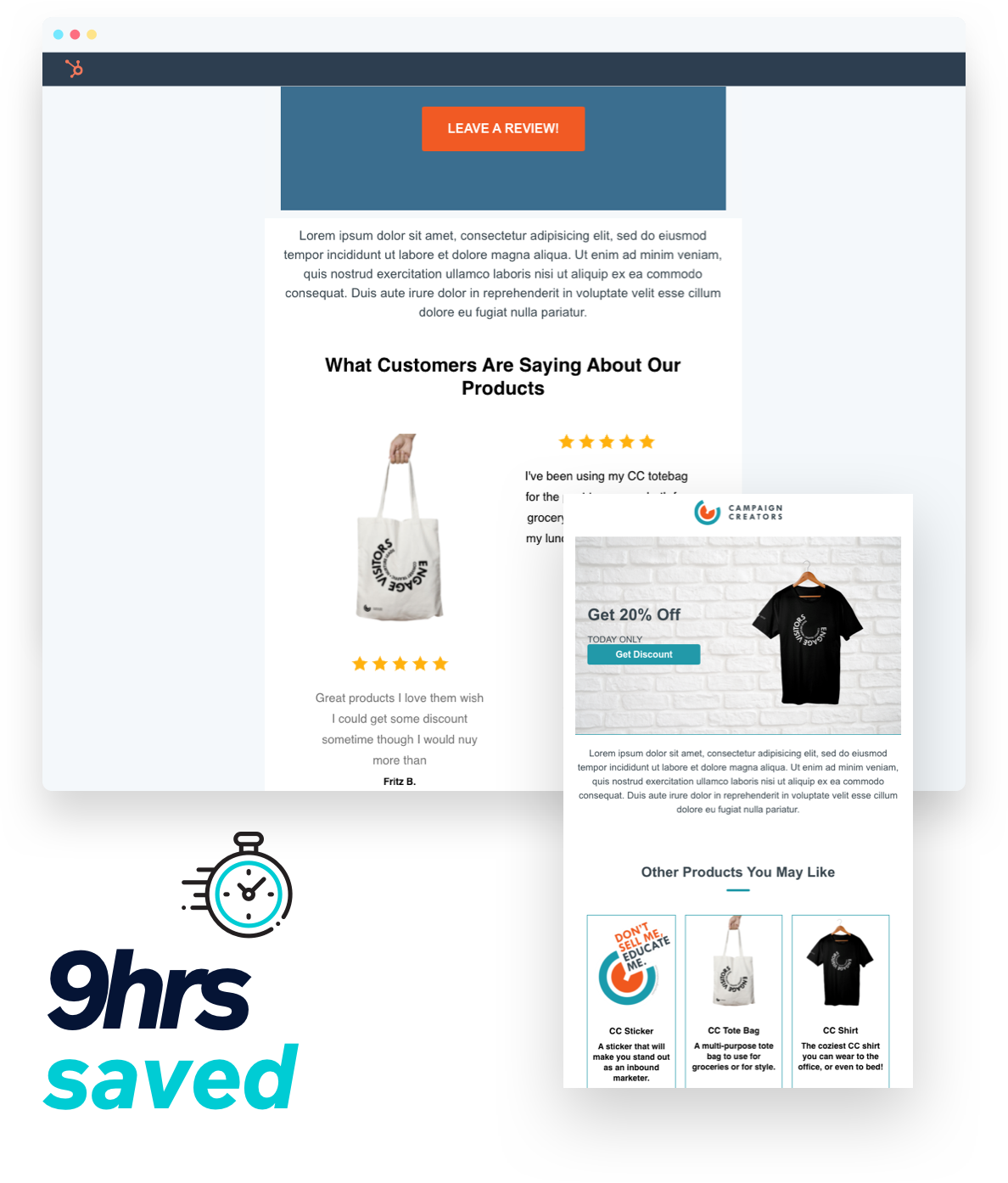
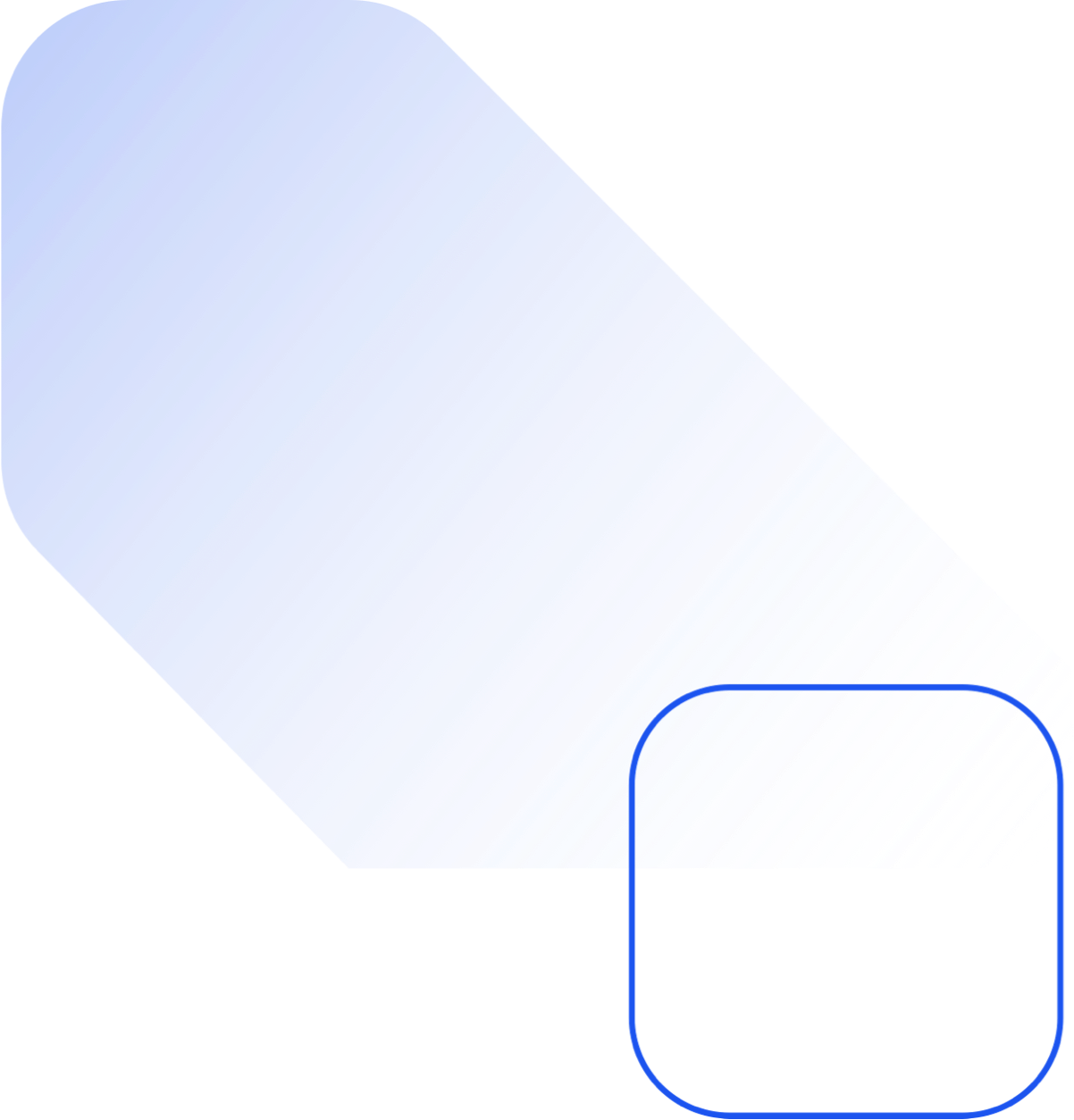
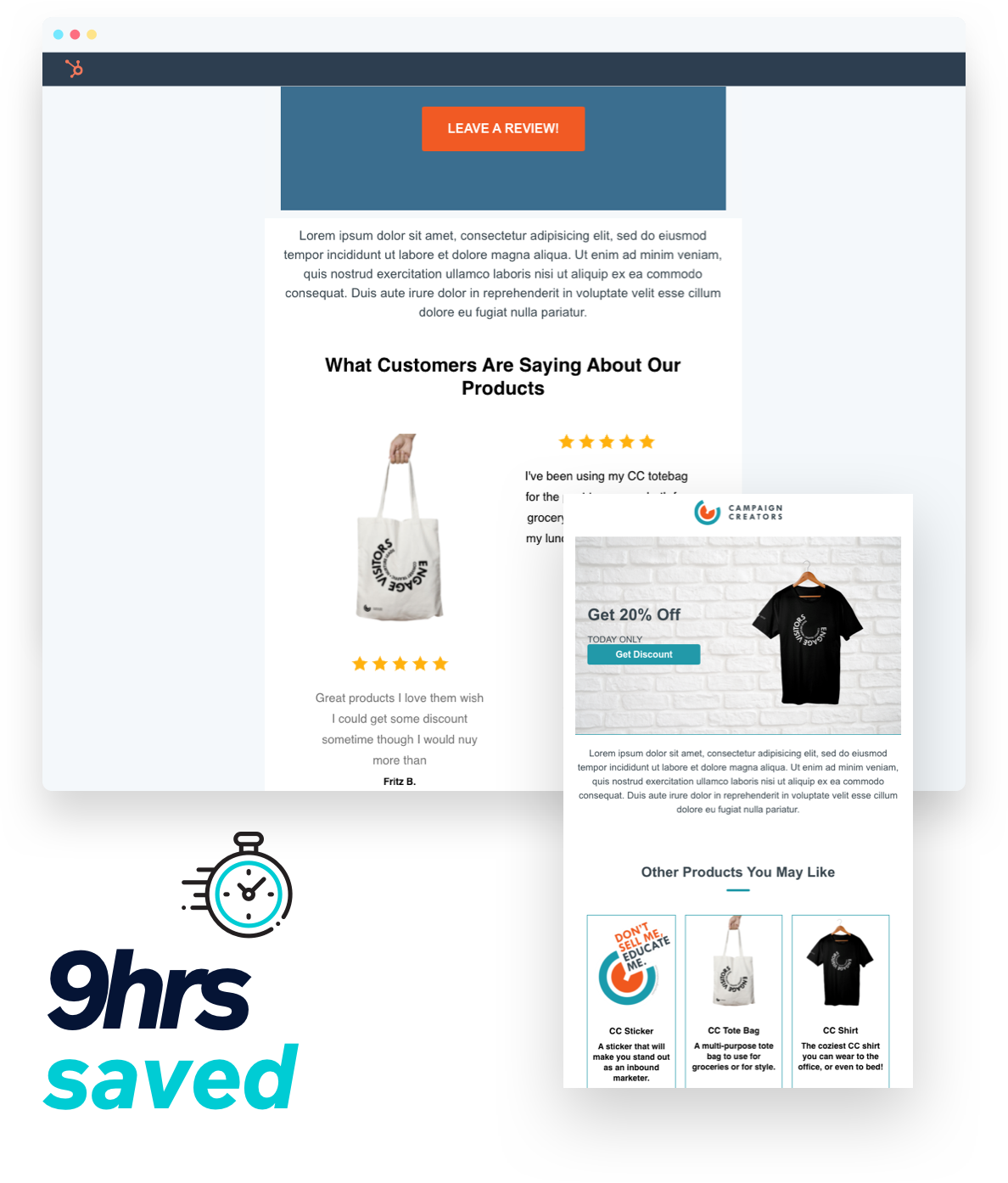
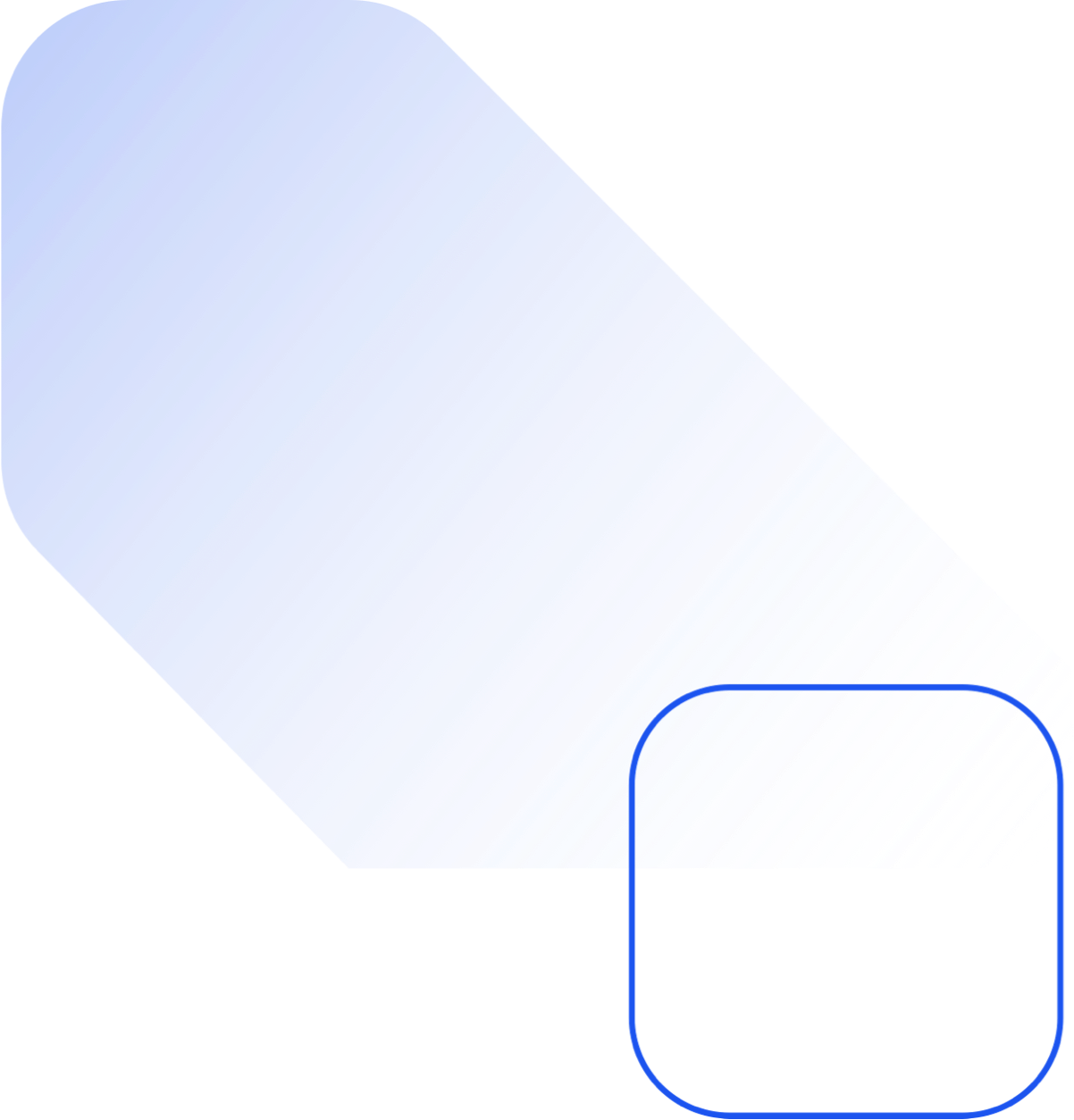
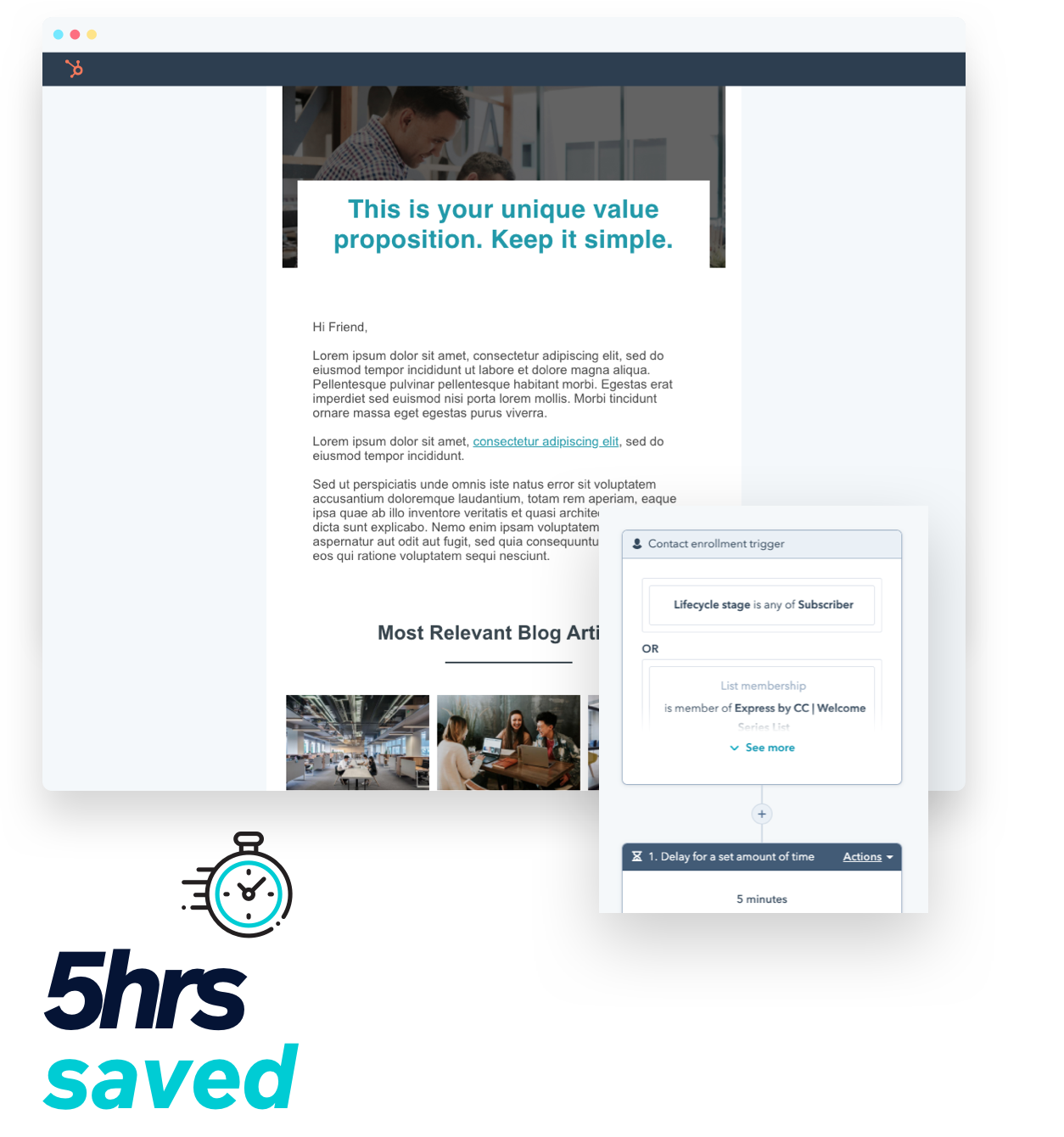
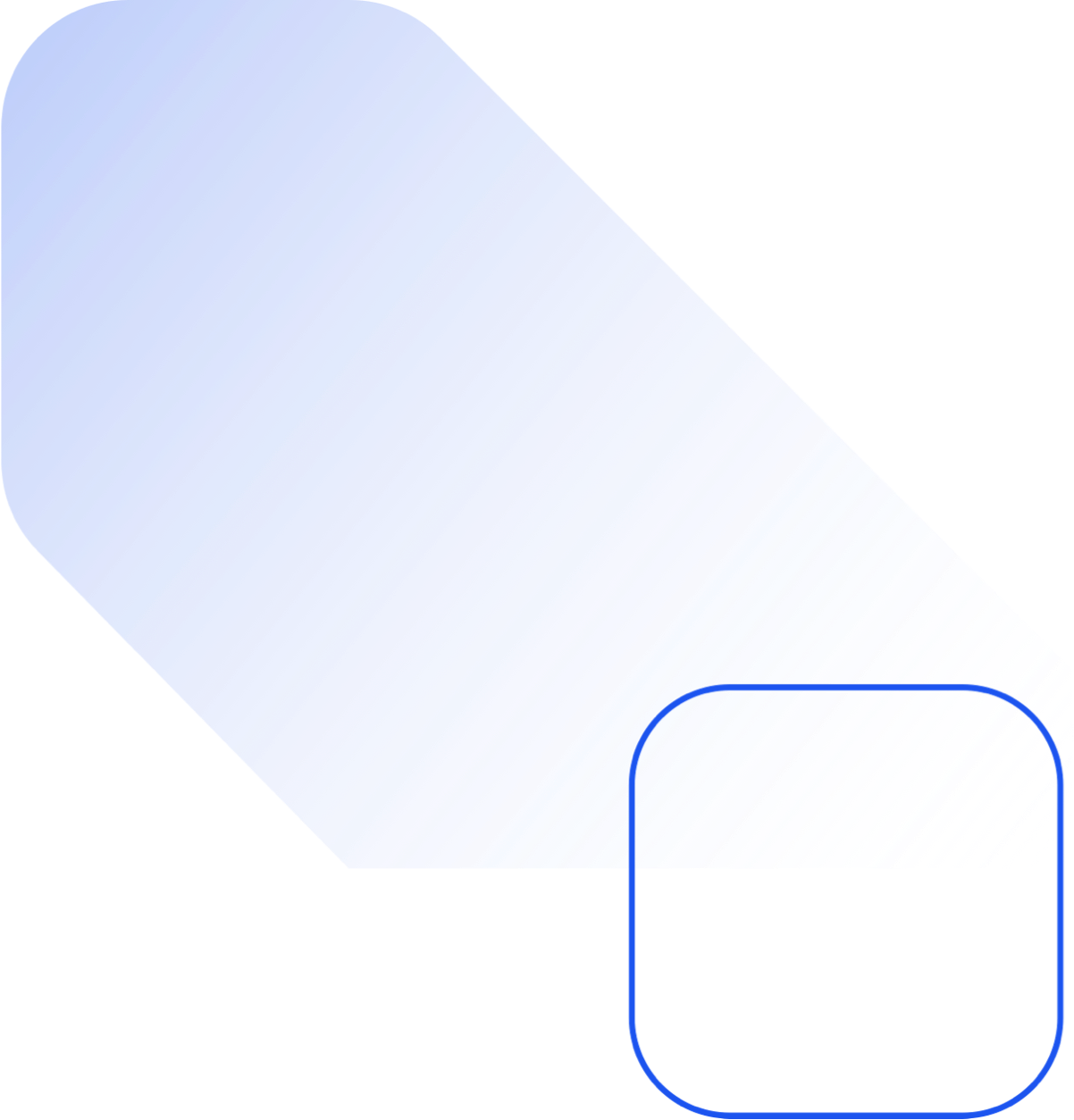
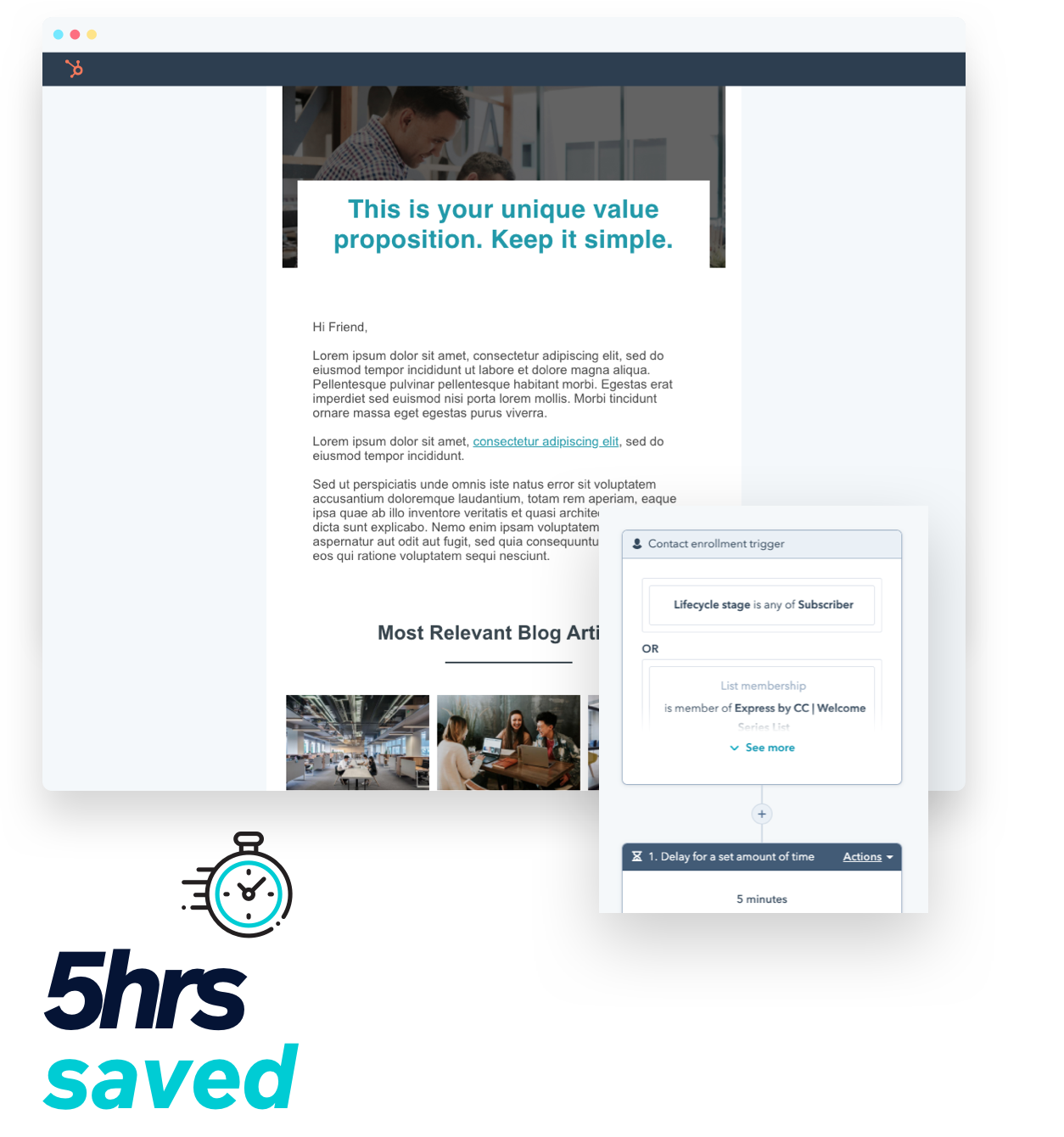
WELCOME SERIES
Personalize your brand's story with new subscribers
The "Welcome to my list" email gets the highest open rate for every brand. Why is that? Well, for starters, the subscriber has recently expressed interest in your business. They are signing up for more content and are in the early stages of forming trust with your brand.
This package includes:
- Welcome series workflow
- Five drag and drop email templates
- One custom segmented list
- Detailed product documentation
The Current Offerings
Abandoned Cart for HubSpot-Shopify
Generate and boost sales by winning back abandoned online shoppers
See DetailsPost-purchase Cross-sell
for HubSpot-Shopify
Deliver additional value to existing customers and maximize LTV
See DetailsPost-purchase Review
for HubSpot-Shopify
Get the most out of your customer base by generating online reviews
See Details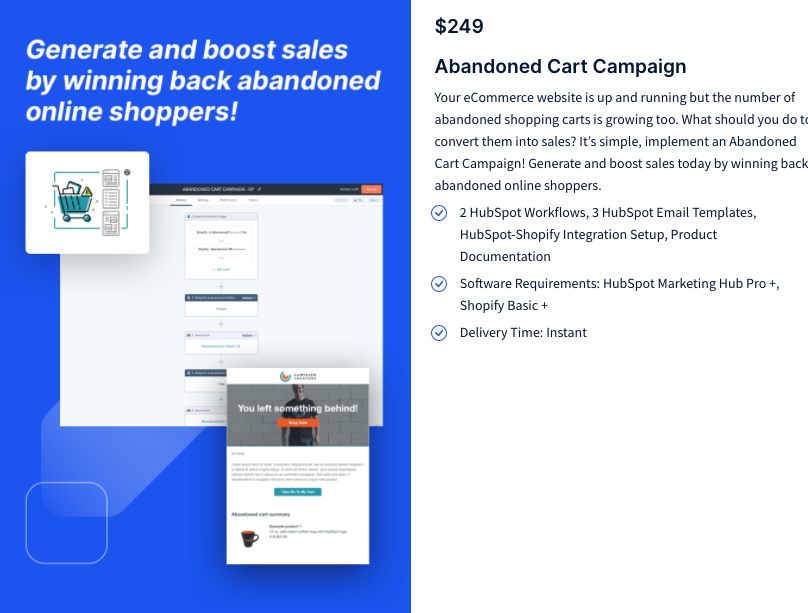
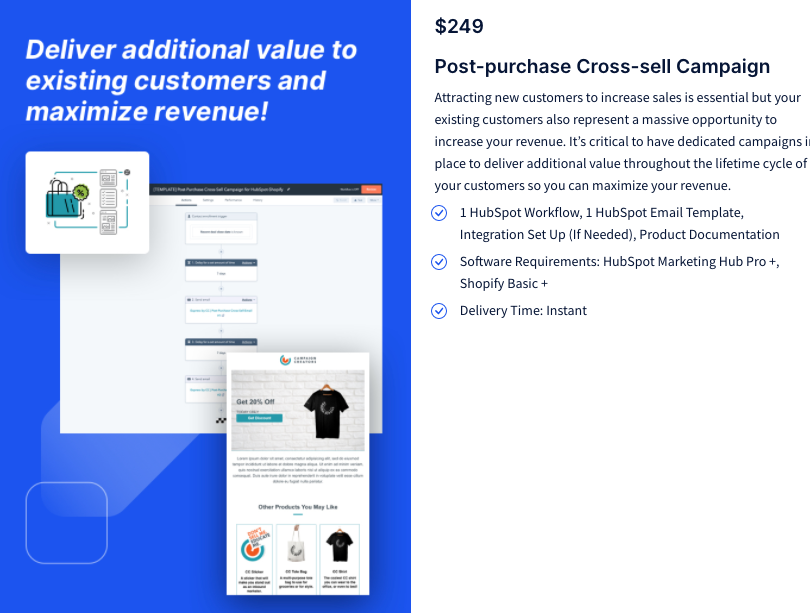
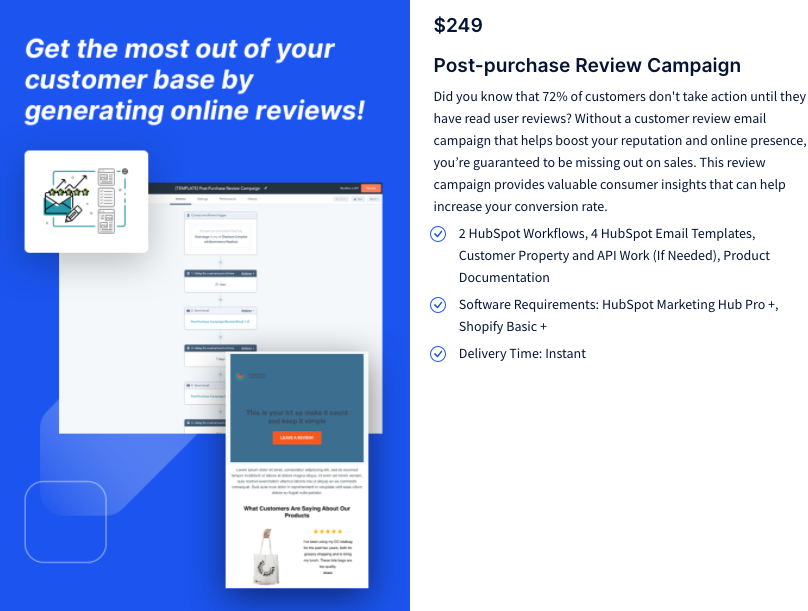
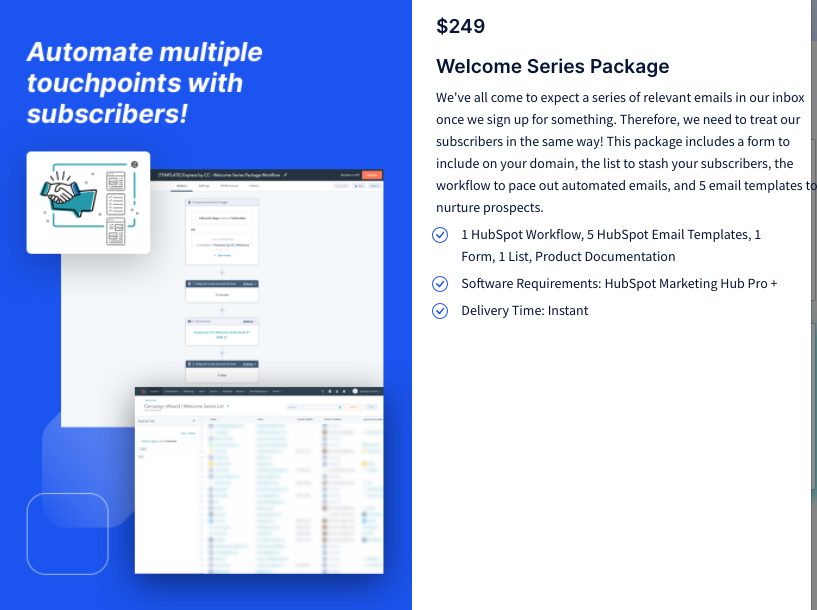
How It Works
STEP 1
HubSpot App Marketplace
Find Campaign Wizard in the HubSpot App Marketplace. You will need HubSpot Marketing or Sales Pro+.
STEP 2
Click Install Now
After you click "Install Now", you will be promoted to sync the Campaign Wizard with your HubSpot portal. No payment info is required to see the offerings.
STEP 3
Find Your Campaigns
Once the app is connected, you will be able to see the product library on the home screen. You can browse the campaign templates that would be most beneficial for your brand. Click "See Details" to get more information on each campaign.
STEP 4
Checkout and Transfer
Once you're ready to checkout, you'll be prompted to input payment information via Stripe. After that, all of the campaign assets will be transferred to your HubSpot portal.
STEP 5
Add Copy and Launch!
Review the corresponding product documentation. There are a few tweaks needed, like adding copy, that need to be completed before launch. Be sure to test, test, test. Then it's go time!
PEOPLE LIKE WORKING WITH US
Trusted By The Best

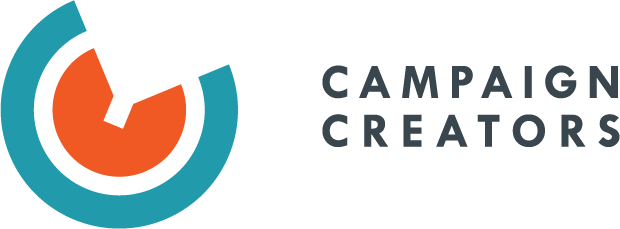
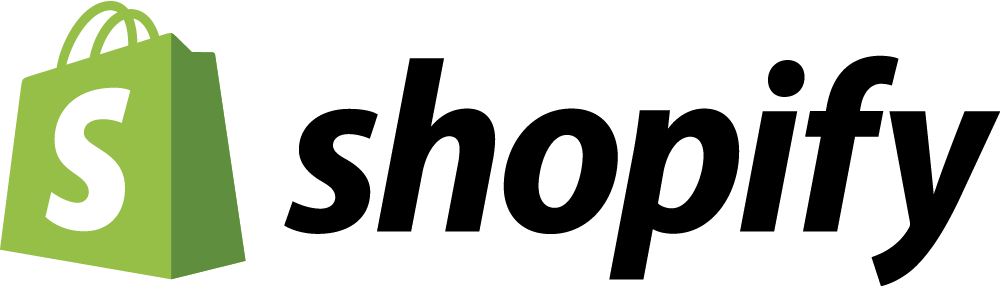

"Campaign Wizard empowers the marketer that does not have a developer at hand or technical expertise to do it on their own!"
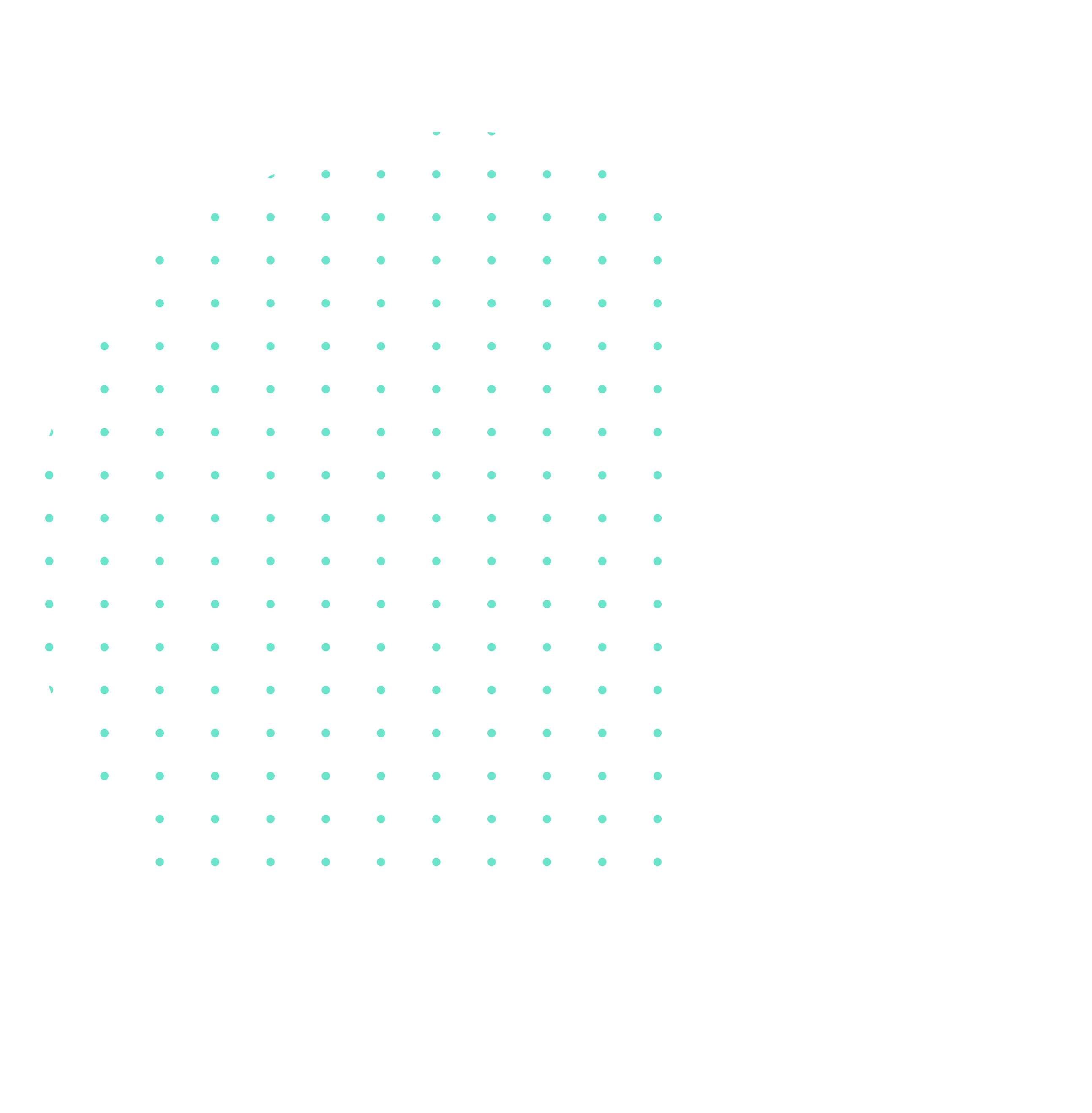

"Campaign Wizard is something that HubSpot doesn't even offer! Everyone wants it, so it’s like a lifehack, and it’s customizable to fit your brand."
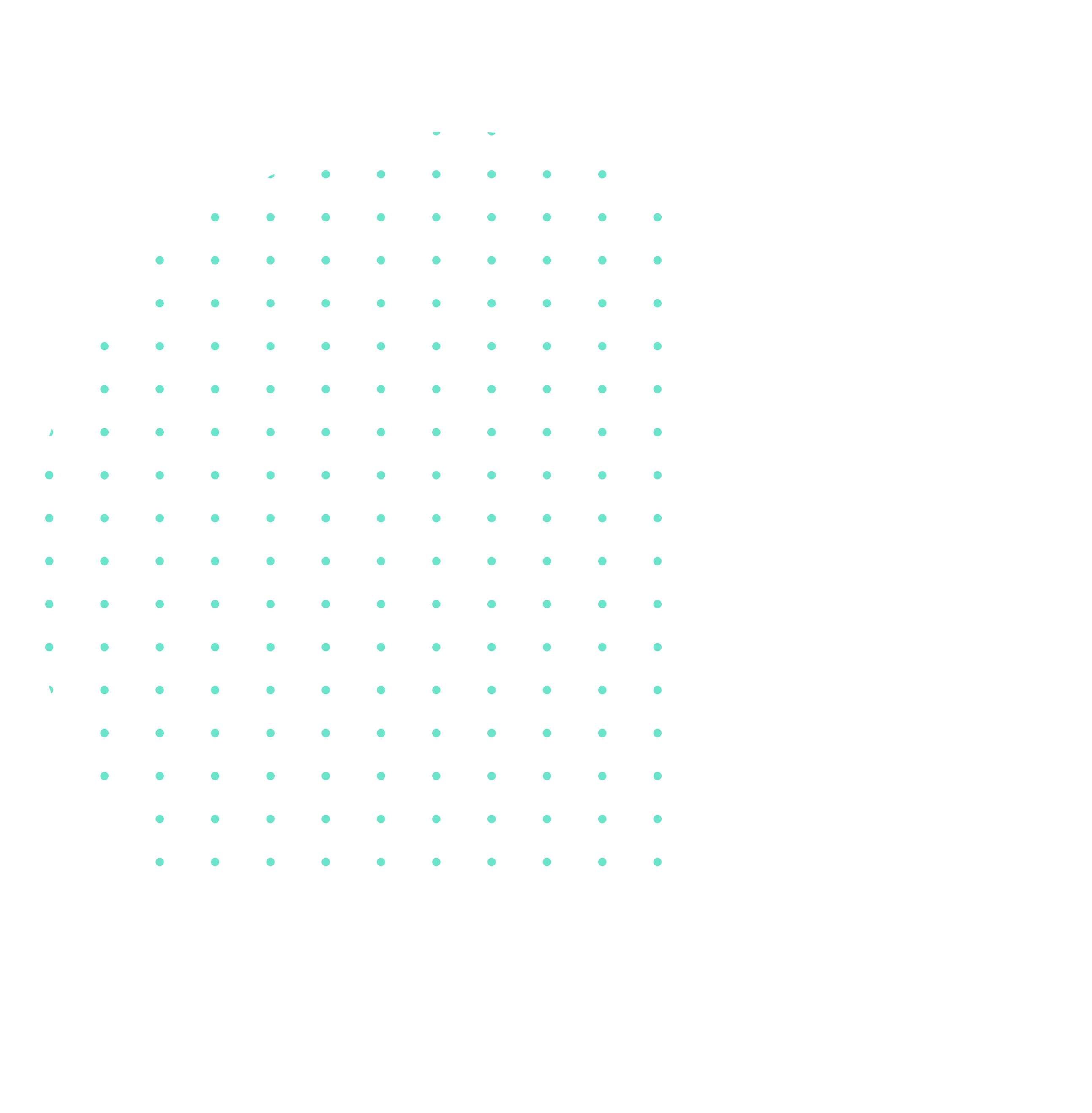

"Highly recommend if you are on a small team or any team that is undergoing a platform change and/or needs expert inbound marketing execution!"
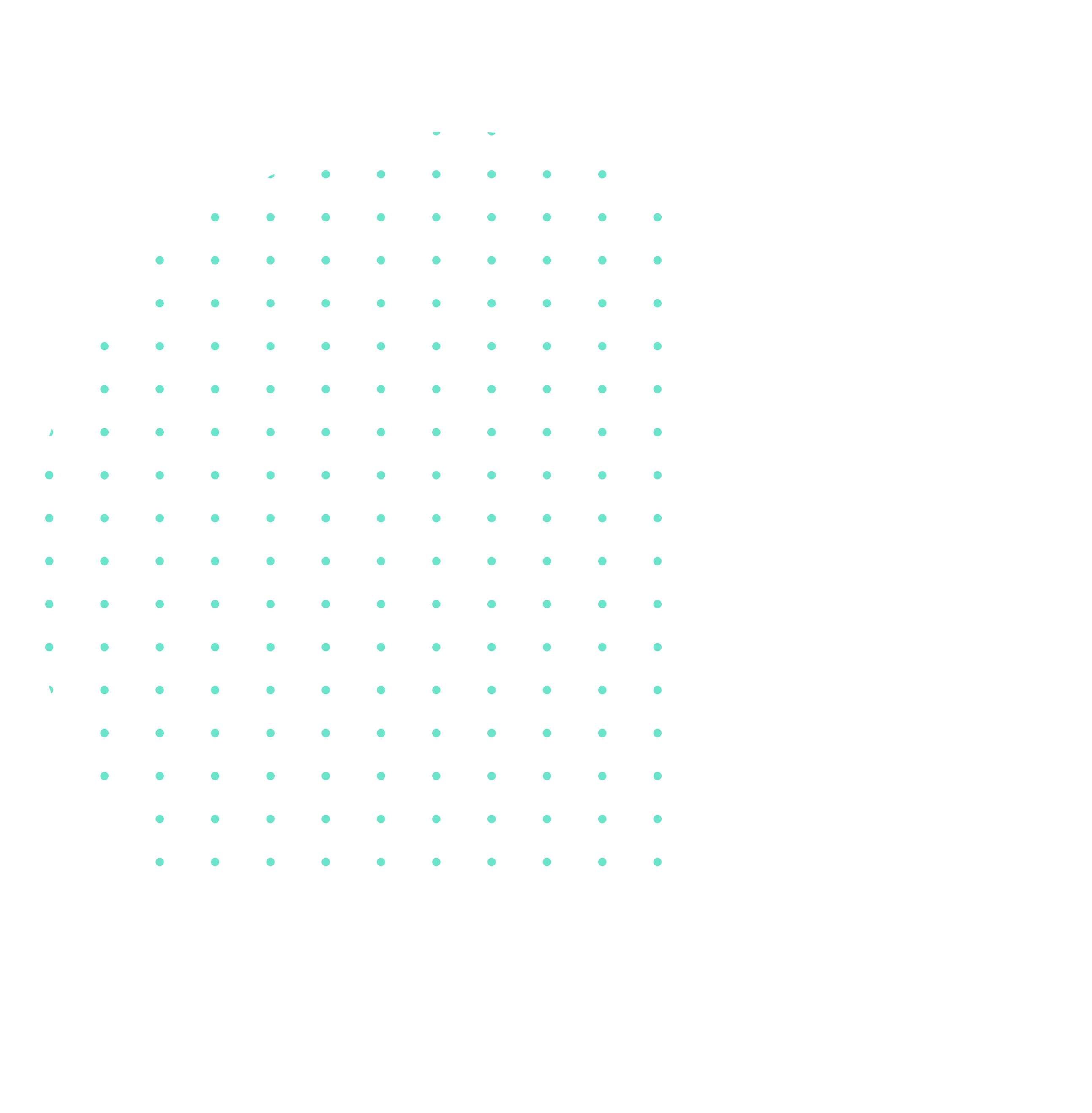

Lean On The Experts
You don’t have to do it alone. Our team of experts is waiting to help you.
Get Started.png?width=1156&height=220&name=logo-color-horizontal%20(1).png)
/abandoned-cart-thumbnail%20(1).png?width=160&name=abandoned-cart-thumbnail%20(1).png)
/post-purchase-review-cross-sell-thumbnail%20(1).png?width=160&name=post-purchase-review-cross-sell-thumbnail%20(1).png)
/post-purchase-review-thumbnail%20(1).png?width=160&name=post-purchase-review-thumbnail%20(1).png)
/welcome-illustration.png?width=175&name=welcome-illustration.png)